1.On the ribbon, go to CardFiles > Timesheets.
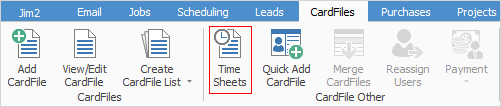
2.Leave the User field blank and select the Labour date range. Enter the cardfile name and select Run.
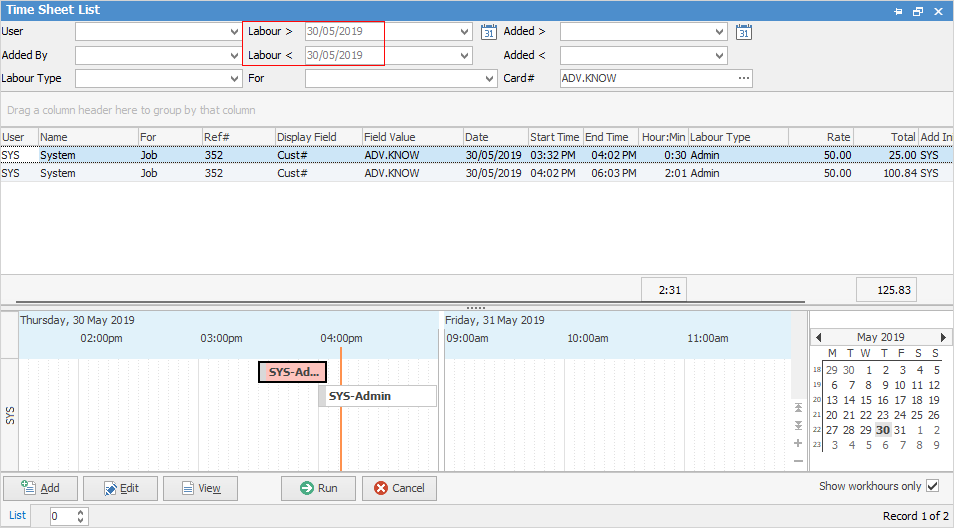
3.Right click and select Export Data. Save as an .xlxs file.
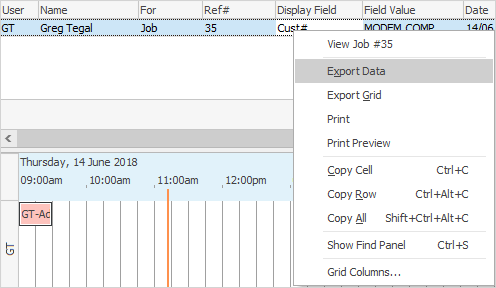
Further information
How to
Export Actual Labour |
Back Top Prev Next Print |
|
1.On the ribbon, go to CardFiles > Timesheets. 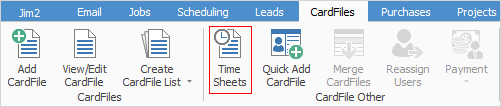 2.Leave the User field blank and select the Labour date range. Enter the cardfile name and select Run. 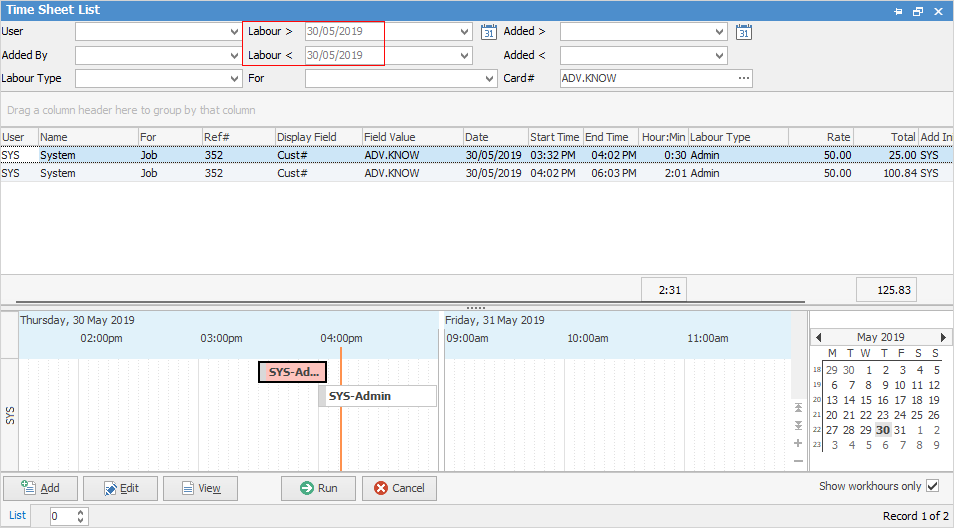 3.Right click and select Export Data. Save as an .xlxs file. 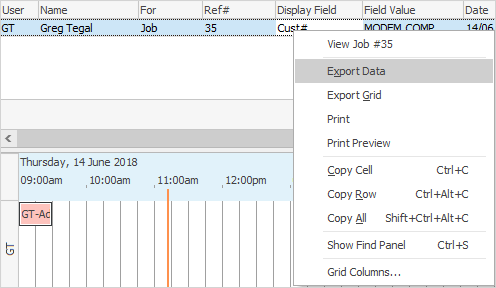
Further information
How to |